Course Requirement
- Familiarity with basic design tools and web design principles.
- Figma account (free or paid) for design practice.
- Webflow account for building and publishing your designs.
- Access to Cinema 4D (trial or licensed version) to practice 3D asset creation.
- Adobe After Effects (trial or licensed version) for animation and asset export.
What We Learn
- How to design responsive and visually appealing websites in Figma.
- Essentials of using Cinema 4D to create and customize 3D assets.
- Techniques for preparing and exporting assets with Bodymovin and After Effects.
- Steps to seamlessly transition your designs from Figma to Webflow.
- How to bring your design to life in Webflow by implementing animations, interactions, and a fully responsive layout.
Skills you Gain
- Expertise in Figma for professional web design.
- Proficiency in Cinema 4D for basic 3D modeling and asset creation.
- Practical knowledge of Webflow’s interface and web-building tools.
- Skills in asset preparation using Bodymovin and After Effects for optimized web performance.
- Ability to create and publish a functional, interactive website from scratch.
Course Includes
- Detailed Video Modules with hands-on practice, covering Figma design to Webflow development.
- Quizzes to reinforce key concepts around design tools, asset preparation, and Webflow development.
- Downloadable Assets and Templates for practice, including Figma templates and 3D model examples.
- Certificate of Completion to showcase your mastery in Figma-to-Webflow web design.
- Access to a Peer Community for Q&A, project feedback, and design discussions.
1. Welcome To The Course!
50 Mins
2. Figma to Webflow: Building a website
5 Hours 33 Mins
Do I need prior experience with Figma, Cinema 4D, or Webflow?
No, this course is beginner-friendly. While prior experience with design tools can help, all essential skills are taught in the modules.
How long will it take to complete the course?
The course contains a mix of shorter lessons and intensive modules. Completing it will take a few days, depending on your pace.
Will I get a certificate upon completion?
Yes, a certificate will be awarded once all modules and quizzes are completed.
Can I access the course material offline?
While video content requires an internet connection, downloadable templates and project files can be accessed offline.
Are there any hands-on projects included?
Absolutely! You’ll design in Figma, prepare assets in Cinema 4D and After Effects, and build a complete website in Webflow.
Course Includes
- Video Total Duration 6.38 Hours
- Lesson 7
- Quiz1
- Skill LevelProfessional
- Certificate Of Completion No
- Passing Grade70%
Similar Courses
-
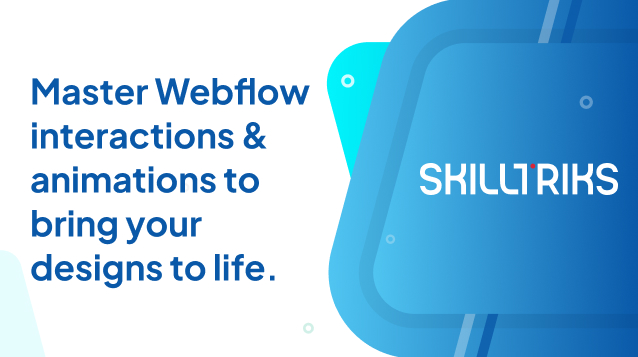 Master Webflow interactions & animations to bring your designs to life.Webflow
Master Webflow interactions & animations to bring your designs to life.Webflow -
 Build and design your Webflow Ecommerce storee-commerce, Webflow
Build and design your Webflow Ecommerce storee-commerce, Webflow -
 Swift your business online – e-commercee-commerce, Webflow
Swift your business online – e-commercee-commerce, Webflow -
 Webflow CMS & Dynamic ContentWebflow
Webflow CMS & Dynamic ContentWebflow -
 WebFlow: Web Design Bootcamp – FreelanceWebflow
WebFlow: Web Design Bootcamp – FreelanceWebflow -
 WebFlow: CSS LayoutWebflow
WebFlow: CSS LayoutWebflow -
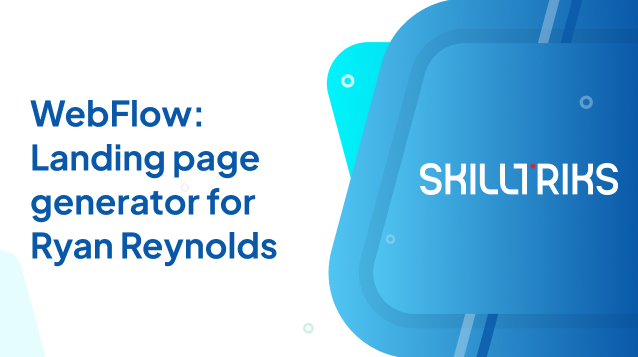 WebFlow: Landing page generator for Ryan ReynoldsWebflow
WebFlow: Landing page generator for Ryan ReynoldsWebflow -
 WebFlow: Web AccessibilityWebflow
WebFlow: Web AccessibilityWebflow -
 The user guide to the Webflow EditorFrontend Developer, Webflow
The user guide to the Webflow EditorFrontend Developer, Webflow
