Course Requirement
- A published Webflow website with Editor access
- No design or coding experience needed
- Perfect for clients, marketers, and content teams managing live sites
What We Learn
- Navigate the Webflow Editor with confidence
- Use the Page Tab to update and edit static site content
- Manage dynamic content through the Collections Tab
- Access and update products using the Ecommerce Tab
- Adjust store preferences in Ecommerce Settings
- View, track, and manage orders via the Order Tab
Skills you Gain
- Content management using the Webflow Editor
- Ability to update pages, products, and dynamic content
- Confidence in using Webflow for everyday business operations
- Smooth collaboration with designers and developers
- Understanding of eCommerce workflows inside the Editor
Course Includes
- Editor tips for faster updates and fewer design bottlenecks
- Practical examples using real-world site content
1. Welcome To The Course!
31 Mins
Course Includes
- Video Total Duration 0.52 Hours
- Lesson 6
- Quiz1
- Skill LevelBeginner
- Certificate Of Completion No
- Passing Grade55%
Similar Courses
-
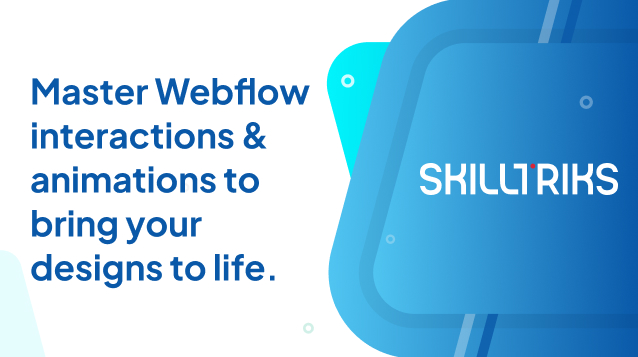 Master Webflow interactions & animations to bring your designs to life.Webflow
Master Webflow interactions & animations to bring your designs to life.Webflow -
 Build and design your Webflow Ecommerce storee-commerce, Webflow
Build and design your Webflow Ecommerce storee-commerce, Webflow -
 Swift your business online – e-commercee-commerce, Webflow
Swift your business online – e-commercee-commerce, Webflow -
 Webflow CMS & Dynamic ContentWebflow
Webflow CMS & Dynamic ContentWebflow -
 WebFlow: Web Design Bootcamp – FreelanceWebflow
WebFlow: Web Design Bootcamp – FreelanceWebflow -
 WebFlow: CSS LayoutWebflow
WebFlow: CSS LayoutWebflow -
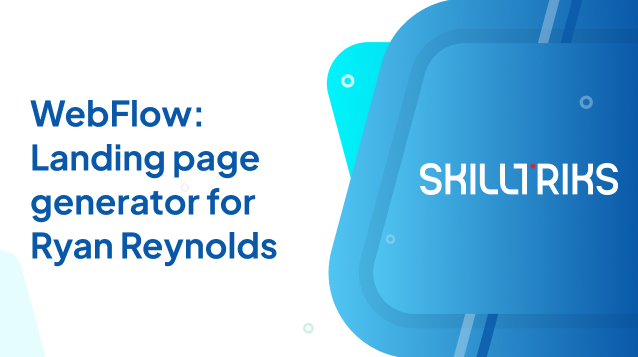 WebFlow: Landing page generator for Ryan ReynoldsWebflow
WebFlow: Landing page generator for Ryan ReynoldsWebflow -
 WebFlow: Web AccessibilityWebflow
WebFlow: Web AccessibilityWebflow -
 Web Design: From Figma to WebflowFigma, Webflow
Web Design: From Figma to WebflowFigma, Webflow
