Course Requirement
- Basic familiarity with Webflow’s Designer interface
- No prior CSS or coding knowledge required
- Ideal for beginners wanting to improve their layout and styling skills
What We Learn
- Understand how the CSS box model works and how it applies in Webflow
- Use display settings like block, inline, flex, and grid effectively
- Control spacing with margin and padding for clean, consistent designs
- Set element sizing using width, height, and min/max properties
- Apply position properties (relative, absolute, fixed, sticky) with confidence
- Build responsive layouts using Flexbox and CSS Grid in Webflow
- Use z-index to control element stacking and layer content visually
Skills you Gain
- Foundational knowledge of CSS layout principles
- Practical skills in Flexbox and Grid within Webflow
- Strong understanding of spacing, alignment, and responsive design
- Ability to structure and style layouts visually without code
- Confidence in building professional, well-organized designs
Course Includes
- Visual explanations of CSS concepts using Webflow
- Practical layout exercises and real-world examples
1. Welcome To The Course!
1 Hour 47 Mins
Course Includes
- Video Total Duration 1.78 Hours
- Lesson 8
- Quiz2
- Skill LevelIntermediate
- Certificate Of Completion No
- Passing Grade50%
Similar Courses
-
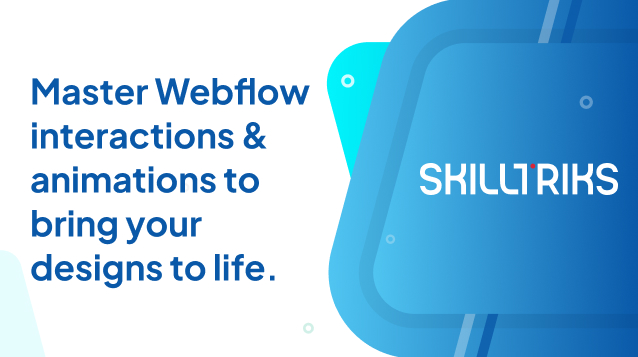 Master Webflow interactions & animations to bring your designs to life.Webflow
Master Webflow interactions & animations to bring your designs to life.Webflow -
 Build and design your Webflow Ecommerce storee-commerce, Webflow
Build and design your Webflow Ecommerce storee-commerce, Webflow -
 Swift your business online – e-commercee-commerce, Webflow
Swift your business online – e-commercee-commerce, Webflow -
 Webflow CMS & Dynamic ContentWebflow
Webflow CMS & Dynamic ContentWebflow -
 WebFlow: Web Design Bootcamp – FreelanceWebflow
WebFlow: Web Design Bootcamp – FreelanceWebflow -
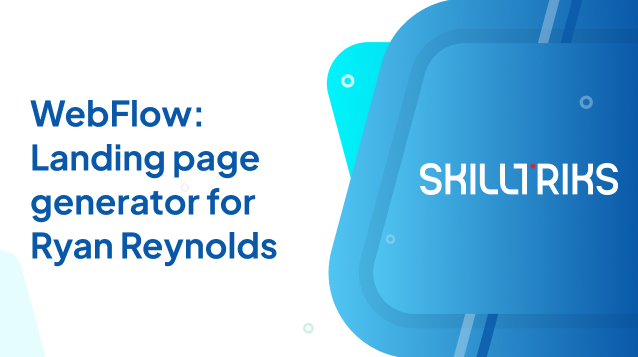 WebFlow: Landing page generator for Ryan ReynoldsWebflow
WebFlow: Landing page generator for Ryan ReynoldsWebflow -
 WebFlow: Web AccessibilityWebflow
WebFlow: Web AccessibilityWebflow -
 The user guide to the Webflow EditorFrontend Developer, Webflow
The user guide to the Webflow EditorFrontend Developer, Webflow -
 Web Design: From Figma to WebflowFigma, Webflow
Web Design: From Figma to WebflowFigma, Webflow
