Course Requirement
- Basic familiarity with Webflow and its Designer interface
- No prior CMS experience necessary
- Ideal for designers, developers, and content managers looking to work smarter with dynamic content
What We Learn
- Understand the core concepts of the Webflow CMS and how it works
- Create and manage CMS Collections for dynamic content
- Build and customize Collection Lists and Collection Pages
- Edit and modify existing CMS content with ease
- Use different CMS field types including Rich Text, Images, Links, Date/Time, and References
- Import and export CMS data for easy content migration
- Collaborate using the Webflow CMS Editor
- Apply filters and conditions to display the right content at the right time
Skills you Gain
- Mastery of Webflow’s CMS structure and workflows
- Efficient content modeling using Collections and fields
- Dynamic web design and content automation
- Collaboration and content editing with the CMS Editor
- Data-driven design with filtered, scalable components
Course Includes
- 13+ hands-on lessons covering all CMS fundamentals
- Field-by-field walkthroughs of key CMS capabilities
- Practical examples using real-world dynamic content
1. Welcome To The Course!
2 Mins
2. CMS Collections
54 Mins
3. CMS Collection Fields
59 Mins
Course Includes
- Video Total Duration 1.92 Hours
- Lesson 17
- Quiz6
- Skill LevelBeginner
- Certificate Of Completion No
- Passing Marks3
Similar Courses
-
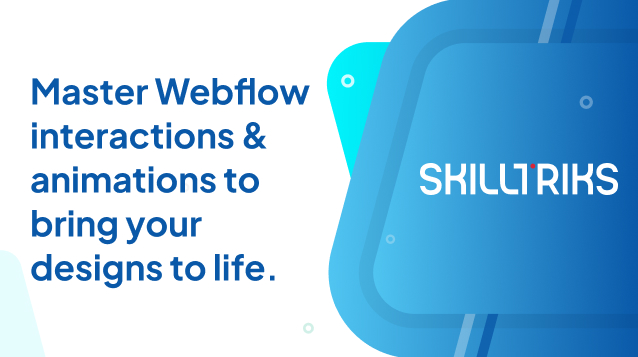 Master Webflow interactions & animations to bring your designs to life.Webflow
Master Webflow interactions & animations to bring your designs to life.Webflow -
 Build and design your Webflow Ecommerce storee-commerce, Webflow
Build and design your Webflow Ecommerce storee-commerce, Webflow -
 Swift your business online – e-commercee-commerce, Webflow
Swift your business online – e-commercee-commerce, Webflow -
 WebFlow: Web Design Bootcamp – FreelanceWebflow
WebFlow: Web Design Bootcamp – FreelanceWebflow -
 WebFlow: CSS LayoutWebflow
WebFlow: CSS LayoutWebflow -
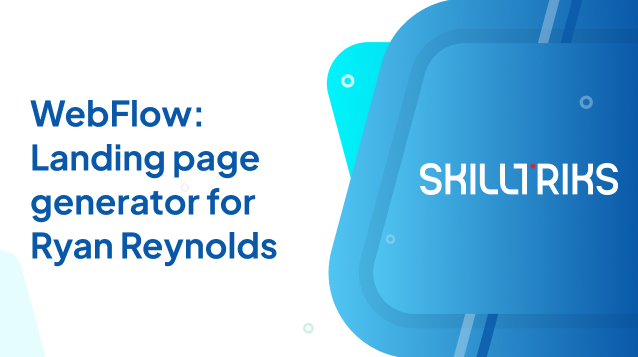 WebFlow: Landing page generator for Ryan ReynoldsWebflow
WebFlow: Landing page generator for Ryan ReynoldsWebflow -
 WebFlow: Web AccessibilityWebflow
WebFlow: Web AccessibilityWebflow -
 The user guide to the Webflow EditorFrontend Developer, Webflow
The user guide to the Webflow EditorFrontend Developer, Webflow -
 Web Design: From Figma to WebflowFigma, Webflow
Web Design: From Figma to WebflowFigma, Webflow
