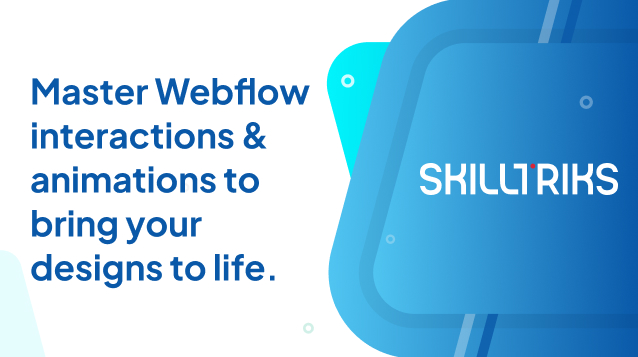Course Requirement
- Basic knowledge of Webflow and web design fundamentals
- Familiarity with Webflow Designer interface
- No prior experience with animation or code needed
- Curiosity and a desire to enhance visual storytelling through motion
What We Learn
- Understand the fundamentals of Webflow’s interactions and animation tools
- Master concepts like interpolation, easing, and smoothing for polished effects
- Use a wide variety of triggers to create engaging, interactive experiences
- Create scroll-based animations including horizontal movement, parallax, and progress indicators
- Build interactive navigation bars that respond to user actions
- Animate elements on hover and as they scroll into view
- Integrate After Effects animations using Lottie and Bodymovin in Webflow
- Bring 3D renders and complex motion into your designs using scroll-controlled playback
Skills you Gain
- Advanced Webflow interactions & animation techniques
- Visual storytelling through motion design
- Scroll and hover-triggered animations
- Lottie and After Effects integration in Webflow
- Creating responsive and dynamic UI experiences
- Building immersive, interactive web layouts
Course Includes
- Real-world animation use cases and examples
- Step-by-step walkthroughs for integrating Lottie animations
- Bonus intro to After Effects and Bodymovin for web use
- Lifetime access and certificate of completion
1. Welcome To The Course!
9 Mins
2. Interactions Sections
35 Mins
3. Animations Sections
1 Hour 6 Mins
Course Includes
- Video Total Duration 1.83 Hours
- Lesson 18
- Quiz0
- Skill LevelIntermediate
- Certificate Of Completion No
- Passing Grade70%
Similar Courses
-
 Build and design your Webflow Ecommerce storee-commerce, Webflow
Build and design your Webflow Ecommerce storee-commerce, Webflow -
 Swift your business online – e-commercee-commerce, Webflow
Swift your business online – e-commercee-commerce, Webflow -
 Webflow CMS & Dynamic ContentWebflow
Webflow CMS & Dynamic ContentWebflow -
 WebFlow: Web Design Bootcamp – FreelanceWebflow
WebFlow: Web Design Bootcamp – FreelanceWebflow -
 WebFlow: CSS LayoutWebflow
WebFlow: CSS LayoutWebflow -
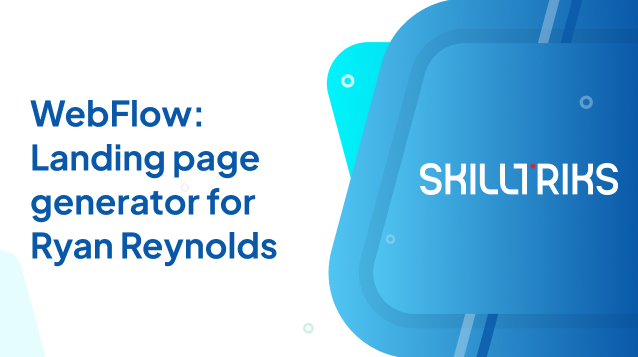 WebFlow: Landing page generator for Ryan ReynoldsWebflow
WebFlow: Landing page generator for Ryan ReynoldsWebflow -
 WebFlow: Web AccessibilityWebflow
WebFlow: Web AccessibilityWebflow -
 The user guide to the Webflow EditorFrontend Developer, Webflow
The user guide to the Webflow EditorFrontend Developer, Webflow -
 Web Design: From Figma to WebflowFigma, Webflow
Web Design: From Figma to WebflowFigma, Webflow