Course Requirement
- No prior experience with WordPress is needed; this course is designed for beginners.
- Access to a computer with internet to install WordPress and explore its features.
- Interest in learning about the latest updates in WordPress 6.5.
What We Learn
- An introduction to the WordPress project, its uses, and core features.
- Step-by-step instructions for installing WordPress.
- Key concepts in setting up and managing a WordPress site.
- Insight into the latest features and improvements in WordPress 6.5 and how they enhance the user experience.
Skills you Gain
- Competence in setting up and installing WordPress independently.
- Familiarity with WordPress’s core interface, functionality, and settings.
- Knowledge of new features in WordPress 6.5 to maximize efficiency and creativity.
- Preparation to manage basic WordPress sites and understand recent updates.
Course Includes
- Video Tutorials covering WordPress installation, setup, and the new 6.5 features.
- Interactive Quizzes to reinforce understanding of WordPress fundamentals.
- Guides on New Features to help you stay updated with the latest in WordPress.
- Certificate of Completion to validate your WordPress skills.
- Access to a Learner Community for discussions and Q&A with other WordPress users.
1. Welcome To The WordPress
11 Mins
2. Getting Started
15 Mins
3. WordPress 6.5: Exciting New Features and Improvements
Is this course suitable for beginners?
Yes, this course is designed for those new to WordPress, with easy-to-follow steps.
How long will the course take to complete?
The course is short and concise, with modules that can be completed within an hour.
Will I get a certificate upon completion?
Yes, a certificate will be provided upon successful completion of the course.
Will I learn about the latest WordPress features?
Yes, this course covers new features and improvements in WordPress 6.5.
Do I need a hosting plan to install WordPress?
For practice, a local setup or WordPress.com account is enough, but hosting can enhance your learning experience.
Course Includes
- Video Total Duration 0.43 Hours
- Lesson 3
- Quiz1
- Skill LevelBeginner
- Certificate Of Completion No
- Passing Grade50%
Similar Courses
-
 WordPress + ChatGPT API: Taking WordPress to Infinity and Beyond with ChatGPT APIWordPress
WordPress + ChatGPT API: Taking WordPress to Infinity and Beyond with ChatGPT APIWordPress -
 Code Review: Mastering the Art of CollaborationWordPress
Code Review: Mastering the Art of CollaborationWordPress -
 Modern WordPress for Indies: Build themes with confidenceWordPress
Modern WordPress for Indies: Build themes with confidenceWordPress -
 Enterprise WordPress: How large organizations make the most of WordPressWordPress
Enterprise WordPress: How large organizations make the most of WordPressWordPress -
 Mastering Content Planning: My Journey from Beginner to Expert – Mina TamangSEO, WordPress
Mastering Content Planning: My Journey from Beginner to Expert – Mina TamangSEO, WordPress -
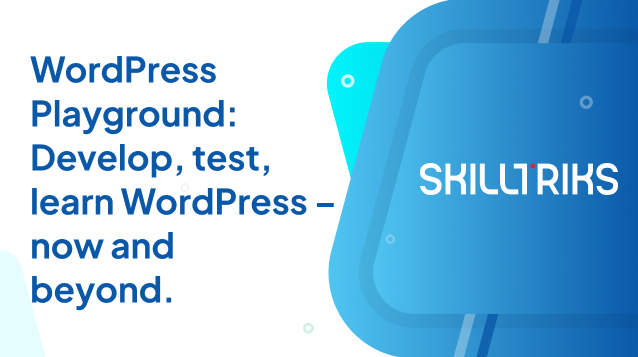 WordPress Playground: Develop, test, learn WordPress – now and beyond.Playground, WordPress
WordPress Playground: Develop, test, learn WordPress – now and beyond.Playground, WordPress -
 Introduction to WordPress Custom Gutenberg BlocksGutenberg, WordPress
Introduction to WordPress Custom Gutenberg BlocksGutenberg, WordPress -
 Learn everything about making WooCommerce faster!WooCommerce, WordPress
Learn everything about making WooCommerce faster!WooCommerce, WordPress -
 Webflow For BeginnersFrontend Developer, Web Development, Webflow
Webflow For BeginnersFrontend Developer, Web Development, Webflow
