Course Requirement
- Basic familiarity with Webflow’s Designer interface
- No prior knowledge of accessibility required
- Ideal for designers, developers, and content creators who want to build inclusive websites
What We Learn
- Use Webflow’s Audit Panel to identify and fix accessibility issues
- Add meaningful alt text to images for screen readers
- Choose inclusive, legible typography for all users
- Check and adjust color contrast for readability and compliance
- Preview your designs through different vision types with Webflow’s Vision Preview Tool
- Use CSS outlines to support keyboard navigation and accessibility best practices
Skills you Gain
- Web accessibility fundamentals in a visual design workflow
- Ability to audit and improve sites using built-in Webflow tools
- Understanding of accessible design choices (contrast, typography, navigation)
- Empathy-driven design thinking
- Compliance knowledge for WCAG guidelines
Course Includes
- Real-time demos using Webflow’s accessibility tools
- Checklists and guides for accessible design
- Vision simulation tips for better UX
1. Welcome To The Course!
1 Hour 2 Mins
Course Includes
- Video Total Duration 1.03 Hours
- Lesson 6
- Quiz2
- Skill LevelBeginner
- Certificate Of Completion No
- Passing Grade65%
Similar Courses
-
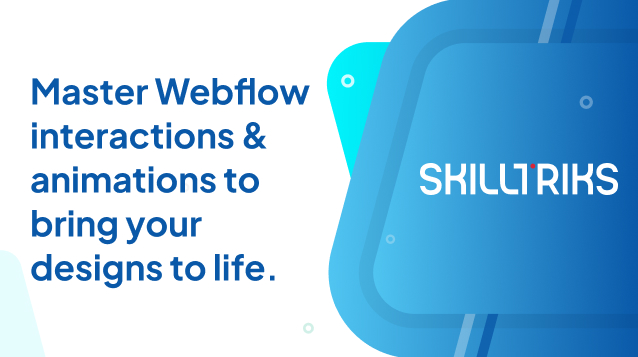 Master Webflow interactions & animations to bring your designs to life.Webflow
Master Webflow interactions & animations to bring your designs to life.Webflow -
 Build and design your Webflow Ecommerce storee-commerce, Webflow
Build and design your Webflow Ecommerce storee-commerce, Webflow -
 Swift your business online – e-commercee-commerce, Webflow
Swift your business online – e-commercee-commerce, Webflow -
 Webflow CMS & Dynamic ContentWebflow
Webflow CMS & Dynamic ContentWebflow -
 WebFlow: Web Design Bootcamp – FreelanceWebflow
WebFlow: Web Design Bootcamp – FreelanceWebflow -
 WebFlow: CSS LayoutWebflow
WebFlow: CSS LayoutWebflow -
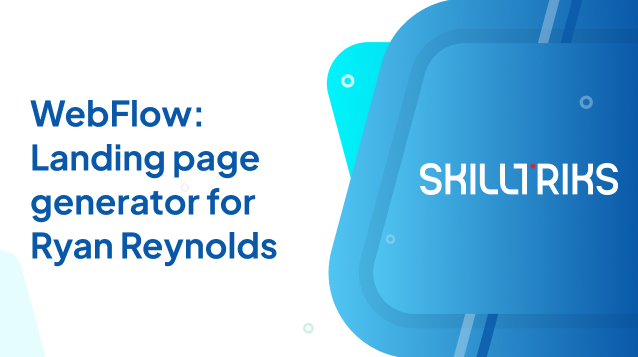 WebFlow: Landing page generator for Ryan ReynoldsWebflow
WebFlow: Landing page generator for Ryan ReynoldsWebflow -
 The user guide to the Webflow EditorFrontend Developer, Webflow
The user guide to the Webflow EditorFrontend Developer, Webflow -
 Web Design: From Figma to WebflowFigma, Webflow
Web Design: From Figma to WebflowFigma, Webflow
